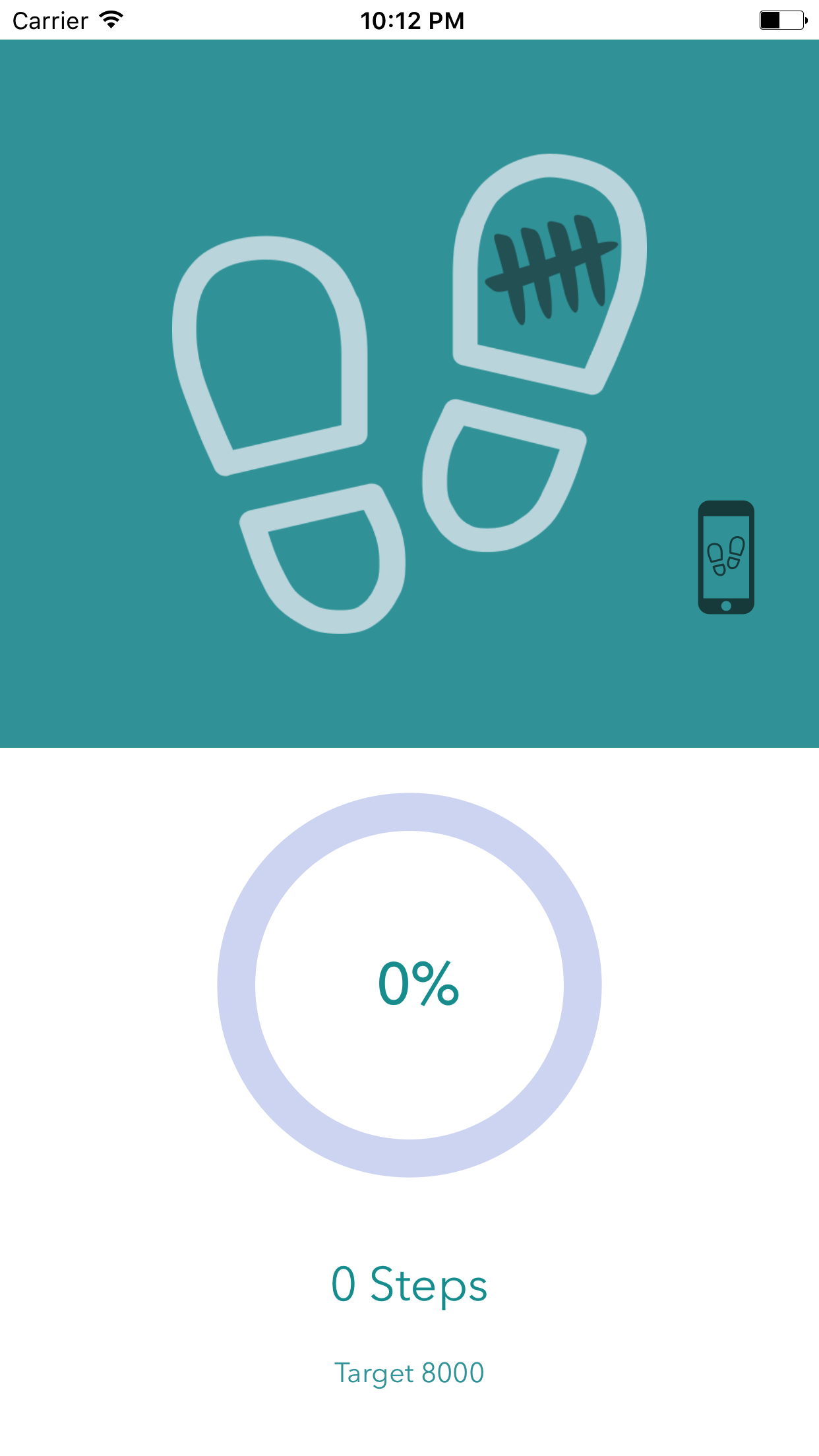The Steps Tracker App allows a complication to be displayed on the watch face which shows a graphical representation of the how close you are to completing your target steps for the day. The complication will update throughout the day without interaction.
Steps Tracker Complication
If the complication is loaded onto your current watch face and your watch is unlocked it also notifies you when you have reached two-thirds of your target and when you hit or exceed your target steps for the day.
Having used previous fitness trackers seeing an indication of my steps taken was something I really wanted to see on my Apple Watch.
The Steps Tracker application comes preset with a target of doing 10,000 steps in the day, however, you can easily change this target either on the Apple Watch itself using Force Touch on the screen will target settings screen. On the iPhone, the target can be amended using the ‘cog’ icon.
Steps Tracker Apple Watch App can be downloaded from the App Store
*Tally symbol by Magicon
*Footsteps icon by Felix Westphal
*Devices icons by Joost Haar
all can be found on the Noun Project