Blog Articles
-
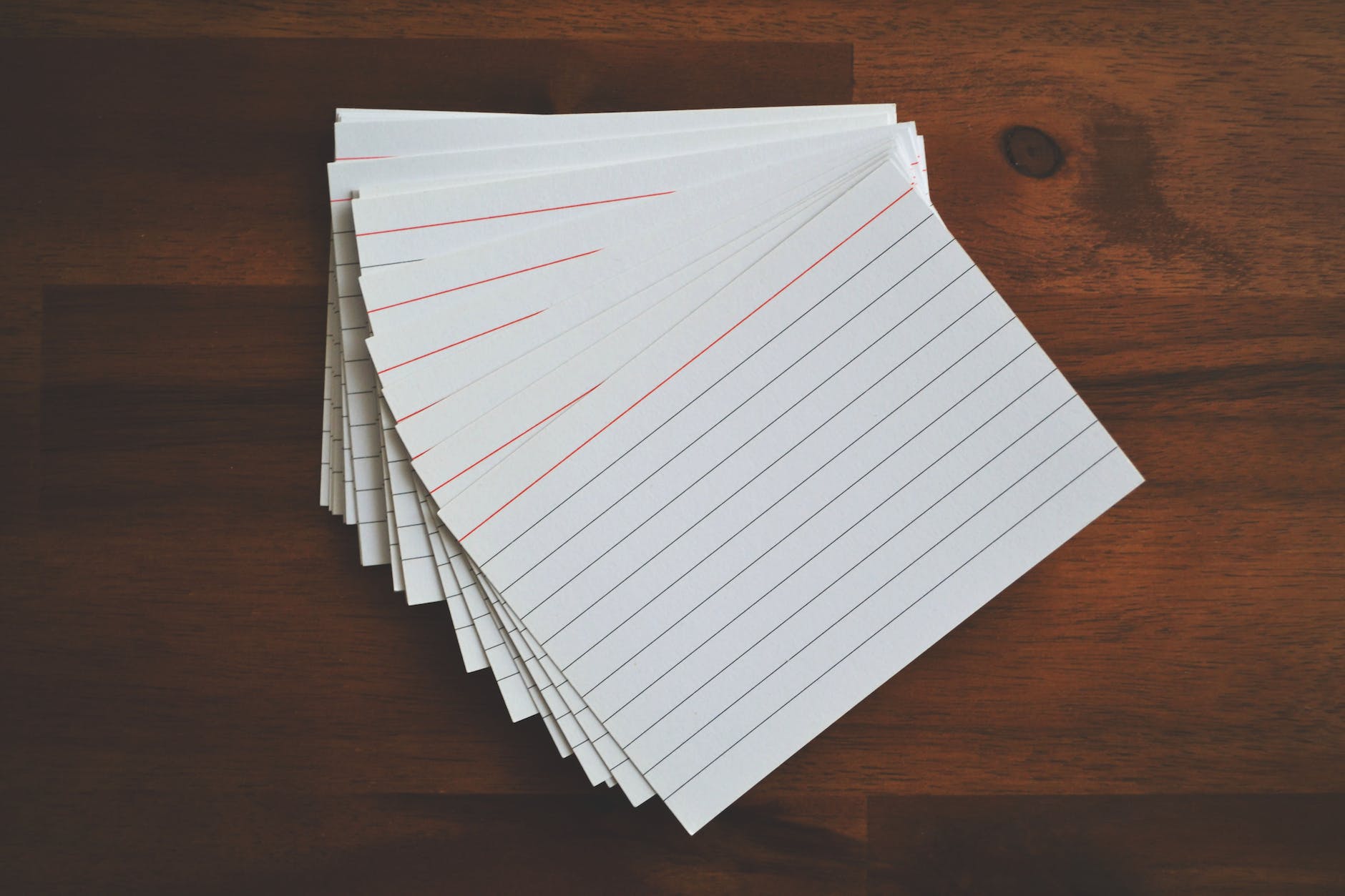
Day 86 … 91 FlashZilla – Gestures and Haptics
Day 86 Gestures Basic gestures, onTapGesture, onLongPressGesture worked with no alterations. However, as soon as we look at the MagnificationGesture we find that this is not available on watchOS. Similarly RotationGesture is also not available. Using .simultaneousGesture, .highPriorityGesture and gesture sequences worked as expected. Haptics We do not have access to UINotificationFeedbackGenerator() on watchOS as…
-
Currently reading: Politics On The Edge by Rory Steward, ISBN: 9781787332713
-

Day 79 … 84 HotProspects
Day 79,80, 81 This project seemed to be working very well on the watch. Up until, day 81 when Paul introduces the idea of the Context Menu. In watchOS the context menu used to be available for Apps when a user ‘long pressed’ ‘deep pressed’ the watch screen. Trying to put .contextmenu() on the Text…
-

Day 68…70 BucketList
The first day seemed to work well using different ways of using MapAnnotation structs, up until trying to use a NavigationLink within the MapAnnotation. For some reason I could not get the link to work to the view. This might have been an issue with the simulator. Authentication on day 69 seems possible also, with…
-
I love beta testing Apps for people and this is an App I have used for a very long time. Today something odd happened. I recorded 4 entries but the main screen only showed credit for 3 of them. #iOSAppBetas #userTesting
-
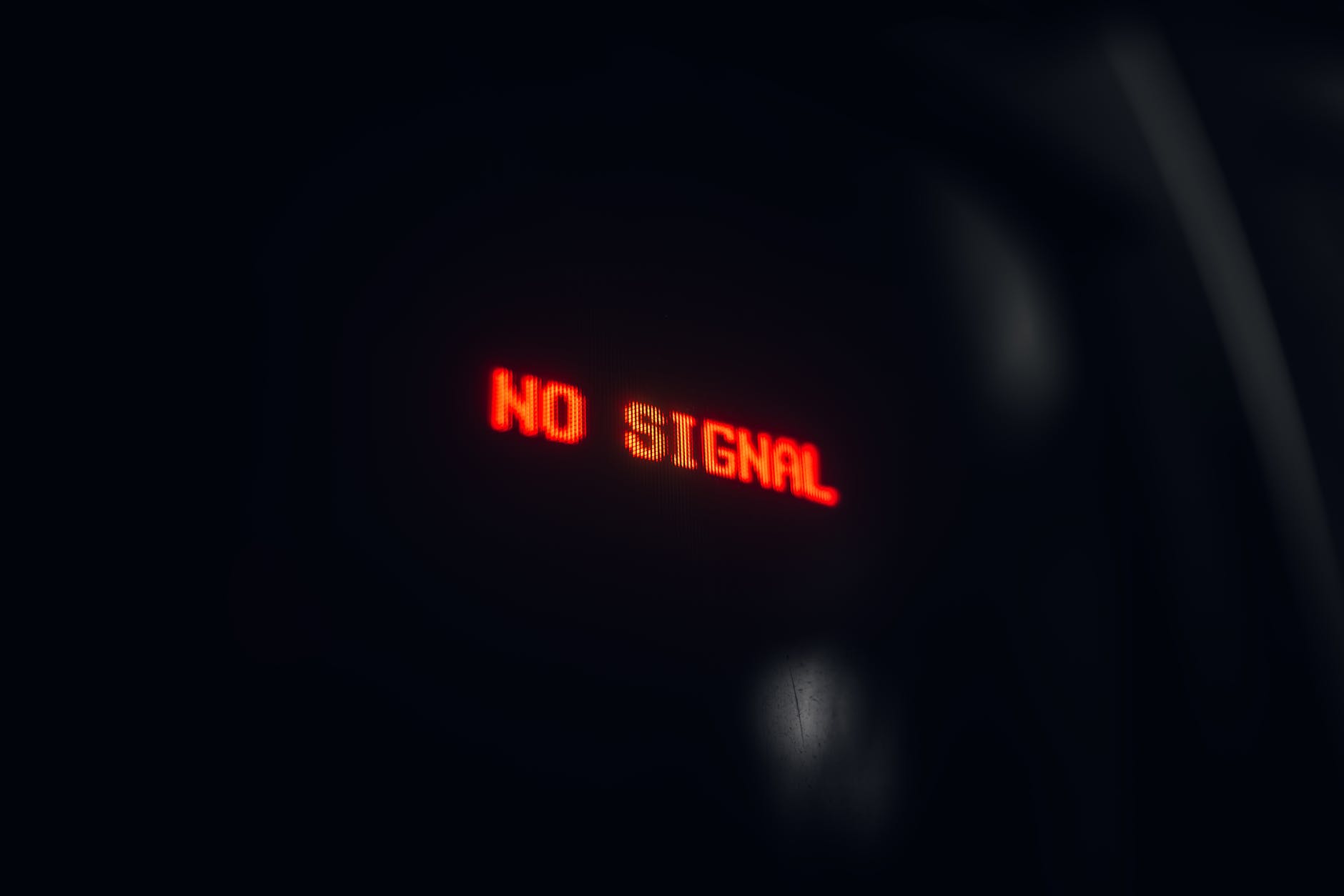
Day 62…67 Instafilter
The first day of this project runs through a few techniques. I particularly liked the .confirmationDialog() example. This seems to work well on the watch, and the Cancel button is moved out of the list of buttons and shown in the title bar, making it easier to access. However, things do not go well when…
-

Day 57… 59 CoreData
I felt that using the Toolbar to place the buttons on the view was not particularly the best approach. I then found that watchOS doesn’t allow for two buttons in the toolbar. Whichever button is placed first in the code will appear, but no further ones. Therefore, I placed them after the List: As you…
-

Day 50 – Cupcake
A few small things need some adjustment to work well on the Apple Watch. The main accommodation is the wording of the Stepper. The watch’s smaller screen means that only the number can be used inside the stepper. I, therefore, decided to add header text to the Section to explain what the form fields below…
-
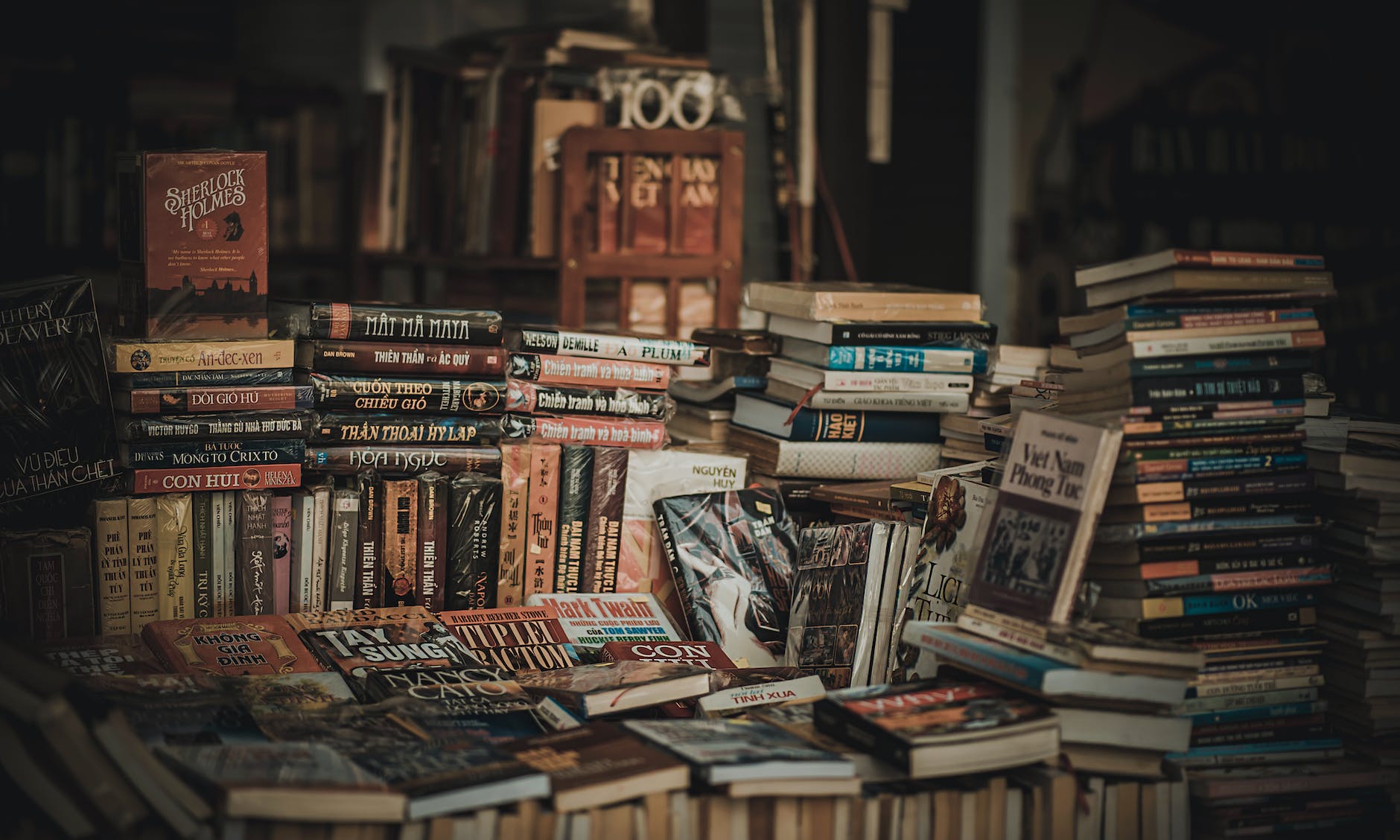
Day 53…54 – Bookworm
Today we are building an app that stores its data in CoreData. However, very early on in the build process Paul suggests using the TextEditor input view. This unfortunately is not available in watchOS, so I chose to use TextField instead. Next on Day 54, we have to deal with a ‘navigationBarTrailing’ is unavailable in…
-

Day 40…41 Moonshot
Mostly everything works quite well on the watch. Because of the screen size we only end up with one column in the LazyVGrid, but this is fine and allows the same code to run on other devices without modification. However, the NavigationLink on watchOS by default uses a background colour, and this also tries to…
Search the blog for more articles